Navigation: Home -> Log Viewer
The log viewer displays a list of messages generated by the program as it runs. It’s used to help diagnose problems that occur:
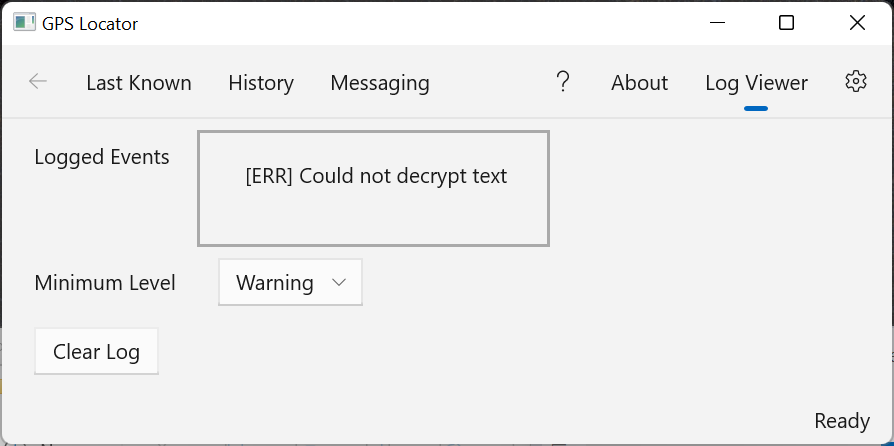
You can filter the severity of the log messages displayed from the Minimum Level dropdown. It starts with whatever default you chose in the settings. The messages will automatically be filtered when you change the minimum level.
You can clear the log by clicking the Clear Log button.
Not all the error messages are significant. For example, the one shown in the picture is probably due to a minor programming bug which doesn’t affect the program’s functionality.






















